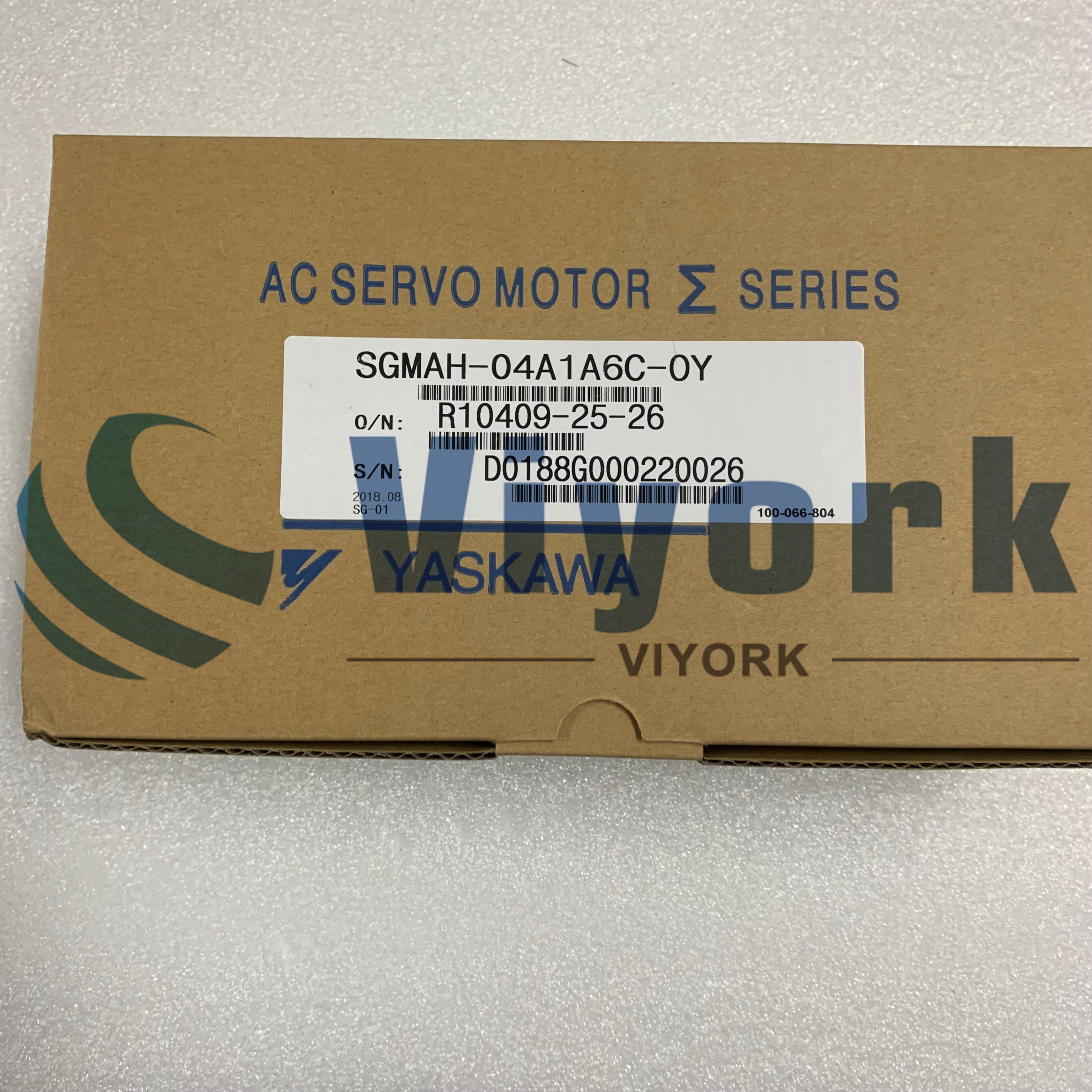CNC control servo drive is a kind of controller used to control servo motor, its role is similar to the inverter on the ordinary AC motor. It belongs to a part of the servo system, and it is mainly used in high-precision positioning system.
The servo motor is generally controlled by position, speed and torque to achieve high-precision positioning of the transmission system. It is a high-end product of transmission technology. Here are seven ways to repair ab servo drive.
Ⅰ. When oscilloscope checks the current monitoring output of servo driver, it is found that it is all noise and cannot be read out.
Fault cause: The output terminal of current monitoring is not isolated from the AC power supply (transformer).
Solution: DC voltmeter can be used to detect and observe.
Ⅱ. The ab servo drive motor runs faster in one direction than the other.
1. The cause of failure: the phase of the brushless motor is wrong.
Solution: detect or find out the correct phase.
2. Cause of failure: When it is not used for testing, the test/deviation switch is in the test position.
Solution: Put the test/deviation switch on the deviation position.
3. Cause of failure: Deviation potentiometer position is not correct.
Solution: Reset.
Ⅲ. The motor speed of ab servo driver is not correct.
1. Cause of failure: The polarity of speed feedback is wrong.
Solution: Try the following methods:
(1) If it is possible, you can put the polarity switch in the feedback position on another position (On some drives).
(2) If the speed detector is used, switch the TACH+ and TACH- on the drive.
(3) If encoder is used, switch ENC A and ENC B on the driver.
(4) If it is in HALL speed mode, switch HALL-1 and HALL-3 on the ab servo drive, and then switch Motor-A and Motor-B.
2. Cause of failure: When the encoder performs speed feedback, the encoder is powered off.
Solution: Check the power supply of the 5V encoder. Make sure the power supply can provide sufficient current. If you use an external power supply, ensure that the voltage is to the driver signal ground.
Ⅳ. The LED light of the ab servo driver is green, but the motor does not move.
1. Cause of failure: the motor in one or more directions is prohibited to operate.
Solution: Check the +INHIBIT and -INHIBIT ports.
2. Cause of failure: The command signal is not the driver signal.
Solution: Connect command signal to driver signal.
Ⅴ. The LED light of the servo driver is not on after power-on.
Cause of failure: The power supply voltage is lower than the minimum voltage.
Solution: Check and improve the supply voltage.
Ⅵ. LED light of servo driver flashes when the motor rotates.
1. Cause: HALL phase is error.
Solution: Check whether the motor phase setting switch is correct.
2. Cause: The HALL sensor is faulty.
Solution: Test the voltage of Hall A, Hall B and Hall C when the motor rotates. The voltage value should be between 5VDC and 0.
Ⅶ. The LED light of servo driver always keeps red
Cause: A fault exists.
Solution: Check whether there is overvoltage, undervoltage, short circuit, overheating, drive disable, HALL invalid.
 Call us on:
Call us on:  Email Us:
Email Us:  1103, Block C, South Building, Luo Fang Road, Luohu District, Shenzhen, 518001, China
1103, Block C, South Building, Luo Fang Road, Luohu District, Shenzhen, 518001, China